Install across Separate Instances
⚠️ If you ever change the number of CPU cores or inspection interfaces on an agent instance simply run:
dynamite agent optimize --inspect-interfaces <int1f> <intf2>...to automatically adjust CPU-affinity and threading families.
Zeek and Suricata can also be installed independently on their own dedicated instances. However, Filebeat must be installed alongside for logs to be forwarded downstream.
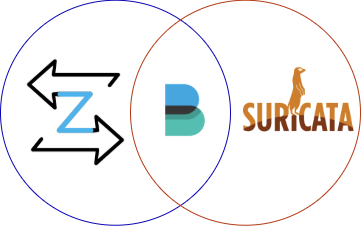
Update Default Configs and Mirrors
On each instance make sure you have the latest default configurations and mirrors for the version of DynamiteNSM you have installed.
sudo dynamite updates install
Dedicated Zeek Instance
Install Zeek Service
Install Zeek configured to monitor several inspection interfaces. In the below example traffic on the interfaces
eth0 eth1 and eth3 will be monitored.
sudo dynamite zeek install --inspect-interfaces eth0 eth1 eth2
Install Filebeat Service
Next, install Filebeat which in our below example will forward the logs on to a Kafka instance at the address dynamite-broker.local:9092
sudo dynamite filebeat install --target-type=kafka --target-strings dynamite-broker.local:9092
Configure Filebeat Service
Let's say our Kafka instance requires authentication and of course we need to specify a topic. We don't handle this at initial install time,
instead, once installation is complete you can set a password via dynamite filebeat config command.
sudo dynamite filebeat config main kafka_targets --username admin --password admin --topic events
╒═════════════════╤═════════╕
│ Config Option │ Value │
╞═════════════════╪═════════╡
│ topic │ events │
├─────────────────┼─────────┤
│ username │ admin │
├─────────────────┼─────────┤
│ password │ admin │
╘═════════════════╧═════════╛
Start the Processes
Once installed and configured you can start each process separately or use the dynamite agent convenience
service.
sudo dynamite filebeat process start
sudo dynamite zeek process start
Dedicated Suricata Instance
Install Suricata to install a single inspection interface in the below example traffic on
mon0 will be monitored.
Install Suricata Service
sudo dynamite suricata install --inspect-interfaces mon0
Install Filebeat Service
Now, install Filebeat which in this example will forward the logs directly to Elasticsearch instance at https://dynamite-monitor:9200.
sudo dynamite filebeat install --target-type=elasticsearch --target-strings https://dynamite-monitor:9200
Configure Filebeat Service
Configure the credentials separately via dynamite filebeat config.
sudo dynamite filebeat config main elasticsearch_targets --username admin --password admin
Start the Processes
Once installed and configured you can start each process separately or use the dynamite agent convenience
service.
sudo dynamite filebeat process start
sudo dynamite suricata process start